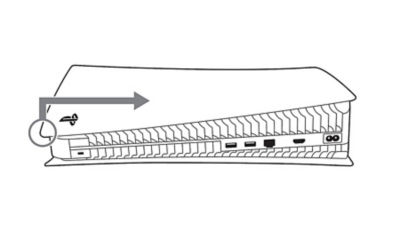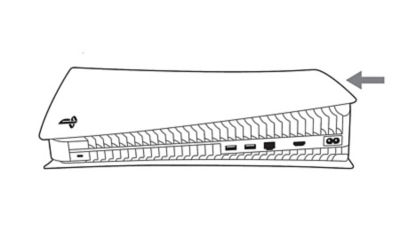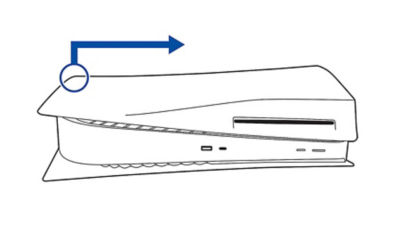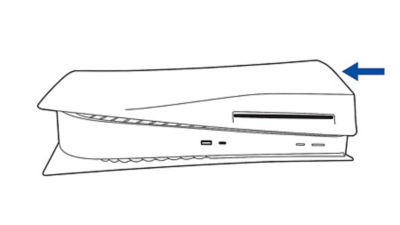Explore gaming frontiers with new covers for your PS5 console*. Pair them with a matching DualSense™ wireless controller to complete the look**.

Made by PlayStation: The only console covers made by PlayStation for PS5 that are designed to deliver the quality level you know and trust.
Easy to Use: Simply remove your original white PS5 console covers and click your new covers into place.
Complete the Look: Pair your new PS5 console covers with a matching DualSense™ wireless controller for a vivid set**.
*Covers are for PS5 console with a disc drive.
**DualSense wireless controller sold separately.
Design and specifications are subject to change without notice.
©2023 Sony Interactive Entertainment Inc. All rights reserved. Design and specifications are subject to change without notice.
"PlayStation", "PlayStation Family Mark", "PS5" and "DualSense" are registered trademarks or trademarks of Sony Interactive Entertainment Inc. "SONY" is a registered trademark of Sony Corporation.